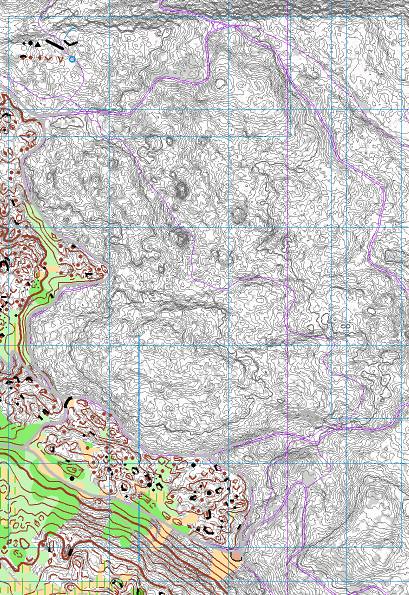Today I was engaged with the pretty much trickiest mapping I have done so far. Still in the Uaul Grond, a slope full of rocks big as buildings. Buildings? The laser data I am working with (DTM Grid 2m = SwissAlti3d) all buildings and lookalikes are removed. This means back to good old mapping to me and an impression of the job Marian Cortita did for the WOC 2010. As said in the title my mapping speed sank to a 170 hours per square kilometer today. Checking fig.1 and 2 you might get an idea why...
fig.1. Map and base
fig.2. The same with some intresting spots marked yellow.
Donnerstag, 25. April 2013
Montag, 22. April 2013
Mappers Blog: Bad Day in the forest

fig.1. Well actually even mappers have bad days sometimes. Left: My usual mapping. Right: My bad day mapping. :-P
Today I continued mapping my part of the Uaul Grond (Uaul la crusch)after a weeks break (in sunny Tessin). But I turned out to be a bad day today.
Bad Day
- 15cm new soaking wet snow->wet shoes->cold feets for hours
- Thought, I stored the refill leads in Flims ->wrong-> bought and tried out another pen-> not permanent -> ran out of my main colors -> had to switch the color scheme
- Also bought a new eraser -> worked fine -> but destroyed the films surface -> area not rewritable anymore
- The old map is not very good in this area (missing HUGE rocks 30x10x15m)
- The laser also helped less than usual ->step slopes -> additionally Swisstopos "automatic building removal"-algorithm -> removing half of these contless huge rock-hills from my base map
- Areas with fallen trees from the summer 2011 storm
- 0.095km2 in 7h40
Donnerstag, 4. April 2013
Mittwoch, 3. April 2013
Mappers Blog: Base for mapping Uaul Grond
I am leaving for Switzerland for some weeks. The Hemfosa project will rest until the snow has melted away. Instead I will be mapping a part of the Uaul Grond, by the way my favorite part of my favorite forest (Uaul la Teua and Uaul la Crusch). Here I share a sample of my base map with you.
fig.1. Basemap for mapping Uaul la Teua
Some details:
fig.1. Basemap for mapping Uaul la Teua
Some details:
- The base map itself bases on Laserdata, offical measurement data (violet), older maps and actual maps alongside.
- As the terrain is very detailed I am mapping 1:3500 for a 1:10K map to get some space for clean drawing. The less detailed part I map in 1:5K as usual. I try to keep the base map as decent as possible, so I print it out in grey-scale.
- As the terrain is complex the contourlines are provided with slopelines. Equidistance is 1m.
- The vegetation information (available from OCAD11, alt. Karttapullautin) I reduced to this grey surfaces in the background (grey means: No high or intermediate trees).
- Some size-reference objects in the upper left corner
- the blue mesh for referencing the field notes
- the other blue lines to organize the overlap of the different sheets
- violet: data from official measurents, but the laser data is expected to be more precise
- the bordering track of the existing map in the lower left corner is set to grey in case it has to be adapted
- Additionally I will carry with me a print of the map from 2000 mapped by Gian-Reto Schaad, Urs Steiner and Beat Imhof. I guess I can always learn from them.
Montag, 1. April 2013
Mappers Blog: Cleaning up a map from 1994
As I wrote earlier, the Hemfosa map is a high quality map in regard of the mapping but has sincere deficits in regard of the drawing in OCAD. Additionally there are some things that have changed in the ISOM respectively the Swedish Mapping Norm. It is when one tries to implement these changes efficiently one notices the drawing deficits.
Tuning up the map took the following actions.
One basic idea of an OCAD-map is that each geometric object is linked to its symbolisation by a symbol number (as the symbol is linked to a color by a color number). If this linking is done properly a change in a map specification can be implemented by just importing the new norms and colors into the existing map file (OCAD10>Karte>Farben und Symbole laden von ...). This though won't work if the Symbol Numbers have changed between the last and the actual norm as in this case. I actually went through each symbol and made sure that the according symbol number is up-to-date. For the next change in the ISOM one might imagine the national federations provided their mappers with a CRT-file (a textfile with the key translation) to be used at the import of the next ISOM reference file (OCAD10>Karte>Farben und Symbole laden von ...> checkbox CRT-Datei verwenden)
Eliminate wrong symbolisations
fig.1. Not linked to the right symbol.
In the Hemfosa map there are bascially two kinds of wrong symbolisations. The first is rather easy to detect. That is if symbols outside the map norm are used as in fig.1. Here the task is to identify the right symbolisation and to relink these objects with it. (OCAD10>Legende[rechtsklick]>Selektieren nach Symbol; Legende~[linksklick auf das richtige Symbol]; OCAD10>Bearbeiten>Symbol wechseln).
The other basic case is, when the wrong symbol of the map norm was used. For example 416 cultivation boundary to draw 516 powerline. To detect those I linked certain symbols to other colors.
fig.2. 104 Slopeline and 103 formline in magenta and wrong symbolization for the formline plus slopeline in the middle of the picture fig.3.
That way I corrected most of the bugs of the drawing (f.ex. replacing 1100 wrong symbolized elongated knolls). Only the re-drawing of countless formlines, which can not be reproduced with the regular symbol i renounced to. At least I grouped them to a separate symbol and marked that one as "non-map-norm"-symbol.
fig.3. Non-map-norm symbols marked red.
Update Colors and Symbols to ISOM2000
After this basic clean up I can proceed to the update. There I import symbols and colors from a reference file. OCAD10>Karte>Farben und Symbole laden von ...>
By the way. There is another useful function to get an overview where all the difference between a map file and a reference file is written into a text file. OCAD10>Karte>Symbole und Farben vergleichen ...
Rubbersheeting the map to the new referenence system SWEREF99TM
First I set the maps coordinate system to SWEREF99TM and set the center coordinates somewhere around the maps center (OCAD10>Karte>Massstab und Koordinatensystem; fig.4).
fig.4. New coordinate system and map center
Then I choose a number of clearly identifiable points on the map an read out their coordinates (I did it form kartor.eniro.se, but of course using laser data would be the more precise solution). I draw cross-hairs at the points where the map is and where it should be (for the latter I use the tool Nummerischer Modus; fig.5).
fig.5. Reference Points for rubber-sheeting
With these points I calculate the rubber-sheeting (don't choose to may points, to close together; OCAD10>Karte>Karte transformieren>Rubbersheeting funktion; sample see fig.6).
fig.6. Visualization of a maps rubber sheeting with OCAD10 applied to a regular mesh (Map Söderby-Tumba).
Magnetic North Lines
Other than in Switzerland or Norway where maps are orientated to magnetic north, the swedish map norm says, that a map should be orientated according to the reference system SWEREF99TM. Therefore the magnetic north-lines are not parallel to the map border. To calculate the angle of these lines I have to consider magnetic declination and meridian convergence (see factsheet in german). The lines I draw with the function OCAD10>Karte>Gitterlinien where I can choose the magnetic lines angle (here -2.1).
Minimal measures
After the change of the symbolisation and the rubbersheeting it is time for the last step. The control of minimal sizes and distances. For that I modify the map symbols adding rings visualizing the minimal distances between objects according to the map norm.
fig.7-8. Visualization of minimal measures according to the swedish map norm. Magenta rings should not touch one another. Yellow rings should not touch other objects with the same color.
To enhance maps readability I divide objects being drawn to close together. As another visual control I have loaded the same map with other colors into the background. So I can check how far I dislocate the map objects (fig.9.).
fig.9. Visualized dislocation of map objects due to readability enhancement (red in the background is the primal location). In the upper left corner a virtual gap in a contour.
The dislocation usually less than 4m is pretty acceptable.
Finally and in the same turn I also correct other part of the drawing by adding corner points, map points as cutting virtual gaps into contour lines and distinct vegetation borders (OCAD10>Tool Schere & Ctrl & Click & Ziehen; see fig.9.)
So far I invested 46 hours in this process so far but ain't finished yet.
Tuning up the map took the following actions.
- Update Symbol numbers
- Eliminate wrong symbolizations
- Update Colors & Symbols
- Rubbersheet the map to the new Reference System SWEREF99TM and adding new magnetic north lines
- Implement the Swedish Mapping Norm minimal measures
One basic idea of an OCAD-map is that each geometric object is linked to its symbolisation by a symbol number (as the symbol is linked to a color by a color number). If this linking is done properly a change in a map specification can be implemented by just importing the new norms and colors into the existing map file (OCAD10>Karte>Farben und Symbole laden von ...). This though won't work if the Symbol Numbers have changed between the last and the actual norm as in this case. I actually went through each symbol and made sure that the according symbol number is up-to-date. For the next change in the ISOM one might imagine the national federations provided their mappers with a CRT-file (a textfile with the key translation) to be used at the import of the next ISOM reference file (OCAD10>Karte>Farben und Symbole laden von ...> checkbox CRT-Datei verwenden)
Eliminate wrong symbolisations
fig.1. Not linked to the right symbol.
In the Hemfosa map there are bascially two kinds of wrong symbolisations. The first is rather easy to detect. That is if symbols outside the map norm are used as in fig.1. Here the task is to identify the right symbolisation and to relink these objects with it. (OCAD10>Legende[rechtsklick]>Selektieren nach Symbol; Legende~[linksklick auf das richtige Symbol]; OCAD10>Bearbeiten>Symbol wechseln).
The other basic case is, when the wrong symbol of the map norm was used. For example 416 cultivation boundary to draw 516 powerline. To detect those I linked certain symbols to other colors.
fig.2. 104 Slopeline and 103 formline in magenta and wrong symbolization for the formline plus slopeline in the middle of the picture fig.3.
That way I corrected most of the bugs of the drawing (f.ex. replacing 1100 wrong symbolized elongated knolls). Only the re-drawing of countless formlines, which can not be reproduced with the regular symbol i renounced to. At least I grouped them to a separate symbol and marked that one as "non-map-norm"-symbol.
fig.3. Non-map-norm symbols marked red.
Update Colors and Symbols to ISOM2000
After this basic clean up I can proceed to the update. There I import symbols and colors from a reference file. OCAD10>Karte>Farben und Symbole laden von ...>
By the way. There is another useful function to get an overview where all the difference between a map file and a reference file is written into a text file. OCAD10>Karte>Symbole und Farben vergleichen ...
Rubbersheeting the map to the new referenence system SWEREF99TM
First I set the maps coordinate system to SWEREF99TM and set the center coordinates somewhere around the maps center (OCAD10>Karte>Massstab und Koordinatensystem; fig.4).
fig.4. New coordinate system and map center
Then I choose a number of clearly identifiable points on the map an read out their coordinates (I did it form kartor.eniro.se, but of course using laser data would be the more precise solution). I draw cross-hairs at the points where the map is and where it should be (for the latter I use the tool Nummerischer Modus; fig.5).
fig.5. Reference Points for rubber-sheeting
With these points I calculate the rubber-sheeting (don't choose to may points, to close together; OCAD10>Karte>Karte transformieren>Rubbersheeting funktion; sample see fig.6).
fig.6. Visualization of a maps rubber sheeting with OCAD10 applied to a regular mesh (Map Söderby-Tumba).
Magnetic North Lines
Other than in Switzerland or Norway where maps are orientated to magnetic north, the swedish map norm says, that a map should be orientated according to the reference system SWEREF99TM. Therefore the magnetic north-lines are not parallel to the map border. To calculate the angle of these lines I have to consider magnetic declination and meridian convergence (see factsheet in german). The lines I draw with the function OCAD10>Karte>Gitterlinien where I can choose the magnetic lines angle (here -2.1).
Minimal measures
After the change of the symbolisation and the rubbersheeting it is time for the last step. The control of minimal sizes and distances. For that I modify the map symbols adding rings visualizing the minimal distances between objects according to the map norm.
fig.7-8. Visualization of minimal measures according to the swedish map norm. Magenta rings should not touch one another. Yellow rings should not touch other objects with the same color.
To enhance maps readability I divide objects being drawn to close together. As another visual control I have loaded the same map with other colors into the background. So I can check how far I dislocate the map objects (fig.9.).
fig.9. Visualized dislocation of map objects due to readability enhancement (red in the background is the primal location). In the upper left corner a virtual gap in a contour.
The dislocation usually less than 4m is pretty acceptable.
Finally and in the same turn I also correct other part of the drawing by adding corner points, map points as cutting virtual gaps into contour lines and distinct vegetation borders (OCAD10>Tool Schere & Ctrl & Click & Ziehen; see fig.9.)
So far I invested 46 hours in this process so far but ain't finished yet.
Abonnieren
Kommentare (Atom)
o-zeugs over and out (late wc china finding)
Yes. Let the o-zeugs blog rest in peace. I´ll take it down eventually. And yes, I stumbled over the decisions of the Ethics Panel regarding ...

-
Yes. Let the o-zeugs blog rest in peace. I´ll take it down eventually. And yes, I stumbled over the decisions of the Ethics Panel regarding ...
-
Die Karte in besserer Auflösung gibt es in meiner Dropbox (5 MB) Die Rubrik ol früher bezieht sich auf die Zeit vor der Omnipräsenz des I...