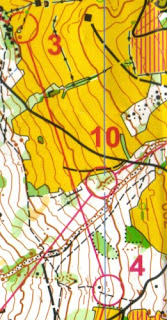fig.1. Map from 1984
Assessment
I had to figure out, how to tackle the task and there where basically two questions to answer.1) How to get there? - The slope is situated from 700 to 1000 a.s.l. and starts about 250m above the closest transport stop in Küssnacht a.R. (about 50km from where I live). There is a cable car running up to Seebodenalp but with a restricted time table and a restricted connection to the public transport. No cheap accomodation in the area. I can not loose to much time getting there and away.
2) How to localize? The regional council provides us with a laser-DEM and -DSM but it was produced in back in 2002. This means it has a relatively poor point density, is rastered, filtered (extracted leaf-trees), smoothed (extracted boulders) and in regard of the vegetation partly outdated. Thus a pretty oldtimer compared with a nowadays point cloud. In a relatively uniform slope with lots of stones and cliffs and rocks but also green features to be localized, such a base is not sufficient. As the slope is facing north-east GPS is no big help (actually when ever was GPS a help :-P).
New tools
Thus I was forced to update my setup and did this by:1) Buying a scooter
fig 2. A scooter is the mappers best friend...
2) Borrowing a Range Finder
fig.3. No! The Range Finder is the mappers best friend.
It is a TruPulse Range Finder able to measure horizontal and vertical distances, something especially handy in steep terrain.
Usual Hardware/Software-Setup
Otherwise I the setup has not changed essentially since my last documentation. I am still very happy with the combination of OOMapper on a waterproofed Samsung Galaxy Note 2 (inductive pen technology).fig.4. The Bannwald Setup (note the waterproofed pen)
Hybridal Mapping with OOMapper
One of the advantages of OOMapper compared with OCAD is the possibility to map hybridal: While you can digitize smaller features right away, you just can sketch features "under construction" f.ex. contours and larger areas with undergrowth.fig.5. Screenshot Hybridal Mapping with OOMapper.
Symbolization, localization and cartography
For me nowadays, mapping is a three step procedure, symbolization, localization and cartography (generalization & legibility) or with other words: What (aka ISOM)? Where on the map? and Does the map work (aka cartography)?Localization
While it was a big part of the job to localize map features correctly in the older days, I aspire to have this problem solved beforehand. Localization should generally be no big question. In the case of Bannwald I could base localization on these three base maps I could switch between.fig.6. As done before I work with the 1.25m contours which also work as bands for contour and evtl. form-lines. Basemap calculated with OL Laser.
fig.7. The contours I combine with the vegetation height (the contour layer is semi-transparent). Basemap calculated with OCAD.
fig.8. Rarely I also used the steepness perspective. Basemap calculated with OL Laser.
Finally the mentioned range finder was the crucial tool in regard of localization. The model I borrowed would be able to directly communicate with OCAD by bluetooth. Although myself working with OOMapper I had to manually draw the measured distances on the map. For this purpose I used a helper symbol consisting in a 20m long scale.
fig.9. Helper symbol 20m scale
fig.10. Map draft with included range finder measurements.
Life cartography
Besides the possibility to switch between base maps as it suits you best, digital mapping has an other big advantage in contrast to the good old analog one: Now cartography can be considered on-site. I do this by using a set special set of symbols, I developed for the purpose of field work. This leads to that all cartographic conflicts can be solved right away.fig.11. Some symbols of the field set.